Bash Script for PostgreSQL Health Check
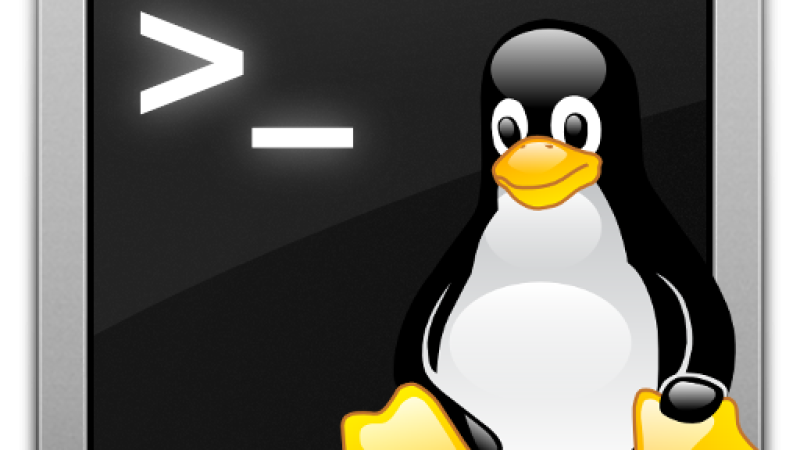
To ensure the health and performance of your PostgreSQL database, you can set up a daily health check script. The script will help monitor key database metrics and alert you to any potential issues.
Bash Script for PostgreSQL Health Check:
Click here to download script.
What This Script Does:
- Check PostgreSQL Connection
- Check disk space on the PostgreSQL data directory
- Check CPU usage
- Check memory usage
- Check for uptime
- Check for any errors in PostgreSQL logs
- Check for long-running queries
- Check for replication lag (if replication is configured)
- Check existing replication slots details
- Check database connections and transactions
- Check for orphan or outdated prepared transactions
- Monitoring transaction ID exhaustion (wraparound)
- Checklist for every databases in the cluster
- Create extension pgstattuple (if not exist)
- Database size
- How many tables having more than $TUP_THRESHOLD dead tuples particular database
- Sessions that are blocking other sessions
- Number of live tuples and dead tuples in tables
- Queries running more than $RUNTIME_THRESHOLD minutes
- Last vacuum time of tables
- Last analyze time of tables
- Tables with no statistics
- Table locks
- Transactions blocking each other
- Blocked and blocking activities
- Bloating percentage of the tables
- Bloating percentage of the indexes
- Monitoring Disk I/O performance
- Foreign keys with no indexes
- Needed indexes
- Unused indexes
- Duplicated indexes
- Current transaction age of tables
How to Use:
- Save this script to a file, e.g.,
postgresql_health_check.sh. - Make the script executable:
- You can schedule this script to run daily using
cron. Open your crontab configuration: - Add an entry to run the script at a specific time every day (e.g., at 2:00 AM):
This will execute the health check script at 2:00 AM daily and log the output to /var/log/pg_health_check.log.
You may want to expand or modify the script to suit your specific monitoring requirements.
If you have any issue when running script , you should convert DOS text file to Unix format using below command :
dos2unix postgresql_health_check.sh







